St Luke's Anglican School is committed to continually updating its portal technologies, allowing parents, students and staff quick, easy and safe school information through a range of intuitive channels.

OWNA gives our ELC parents convenient, easy access to view daily journals, access recorded observations and view photos stored in the image gallery.
Upon registration, user login details are sent from the ELC staff to parents. Once the login details are sent, parents will have seven days to validate their account. If the link expires, parents need to please contact the ELC by email by clicking here. Once logged in, parents are able to view their child's portfolio and will have access to helpful daily reminders.
We recommend parents download the OWNA App to take full advantage of the features of this platform. The App can be downloaded from the App Store for iPhone users and is available for Android users in the Google Play Store, or can be downloaded via the button below:
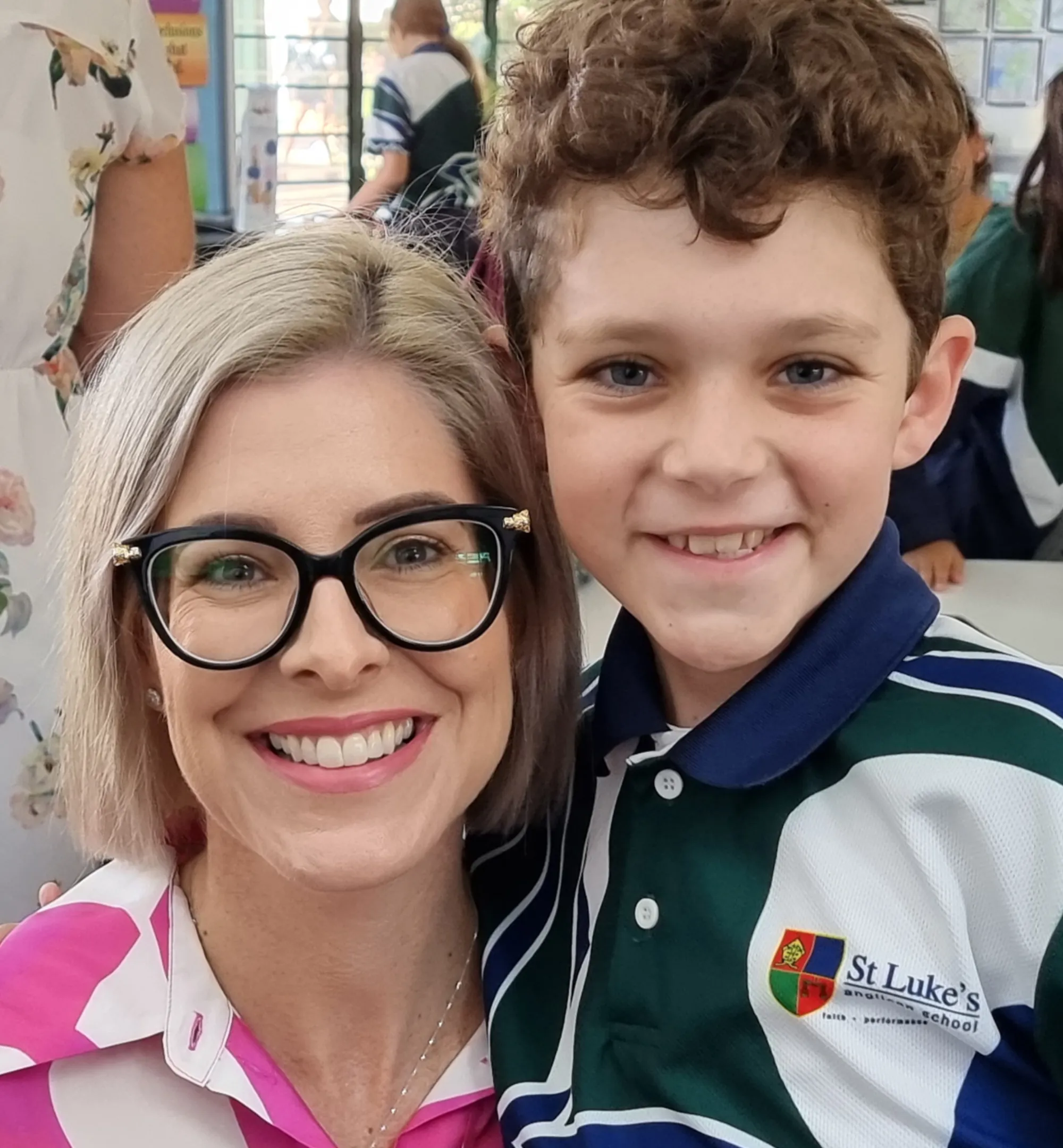
The Parent Portal gives parents access to resources with greater ease and control with the introduction of email addresses as usernames and simpler password resets. Both Canvas and Parent Lounge are accessible through the Portal via a single sign-on experience.
If you are accessing the Parent Portal for the first time, simply click here to perform a first time password setup. Once complete, you are then able to access the Parent Portal via the direct button link below using your email address as your username and newly set password.
If you are having difficulties accessing the Parent Portal, please click the below Parent Portal Access Help Tutorial video, or you can simply contact St Luke's IT Helpdesk via email by clicking here or by telephone (07) 4132 7522.
© 2024 St Luke's Anglican School. All Rights Reserved.
ABN 11 262 640 922 CRICOS No. 01317D